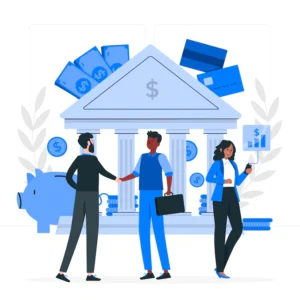Microsoft Outage: CrowdStrike Update Triggers Global BSOD Errors – Full Analysis and Solutions

Microsoft Outage: CrowdStrike Update Triggers Global BSOD Errors – Full Analysis and Solutions
Recently, Windows users worldwide faced a significant disruption. A widespread Blue Screen of Death (BSOD) issue, linked to an update from CrowdStrike, caused the problem. This Microsoft outage affected airlines, airports, media companies, and businesses globally. This article explains the situation, CrowdStrike’s role, the impact on different sectors, and potential solutions.
Understanding CrowdStrike
What is CrowdStrike?
CrowdStrike is a leading cybersecurity company. It is known for its Falcon platform, which offers advanced threat detection and response solutions. The Falcon Sensor, a key part of this platform, provides real-time protection by monitoring and analyzing system activities. It uses a unified threat interface to detect and respond to various attacks, including malware and identity breaches.
The Falcon Sensor Update
CrowdStrike updates its software regularly to enhance security and functionality. However, a recent update to the Falcon Sensor caused significant issues for Windows users. This update was meant to improve the platform’s performance. Unfortunately, it introduced a bug that caused widespread BSOD errors on Windows 10 systems, leading to a major Microsoft outage.
The Outage Impact
Global Disruptions
The BSOD issue began on Thursday evening. It affected Microsoft’s Central US region and disrupted essential systems worldwide.
- Aviation Industry: Major airlines like American Airlines, Frontier Airlines, Allegiant, and Sun Country experienced significant disruptions. Flights were grounded, and check-in processes were severely affected. Indian carriers like IndiGo and SpiceJet faced similar issues.
- Airports: Airports worldwide were impacted. Singapore’s Changi Airport managed check-ins manually. Edinburgh Airport in Scotland reported problems with boarding scanners.
- Media Companies: Sky News was unable to broadcast due to the BSOD issue, affecting news delivery. Other media companies reported similar disruptions.
- Businesses and Public Services: Various businesses, tech companies, and educational institutions faced operational challenges. PCs stuck in a boot loop or recovery screen hindered productivity and access to essential services.
The Role of CrowdStrike
The BSOD errors were linked to a malfunction in CrowdStrike’s Falcon Sensor. Reports indicated that the update led to conflicts with the Windows operating system, causing crashes. CrowdStrike confirmed the problem was related to its sensors and acknowledged the issue’s widespread nature, contributing to the Microsoft outage.
CrowdStrike’s Response and Resolution
Official Statement
CrowdStrike responded to the crisis with a public statement. They acknowledged the BSOD errors and the role of their recent update. The company assured users it is actively working on a resolution. According to George Kurtz, CEO & President of CrowdStrike, the issue is not related to a security incident or cyberattack but to a defect in a single content update. CrowdStrike confirmed that a fix has been deployed and that Mac and Linux hosts are not affected.
Microsoft’s Involvement
Microsoft confirmed the issue affecting Windows devices was related to a third-party update from CrowdStrike. They stated they are working with CrowdStrike and other stakeholders to resolve the issue and minimize disruptions. Microsoft also provided updates to affected users, indicating a resolution is forthcoming.
Solutions for Affected Users
Immediate Fixes
For users experiencing BSOD errors and the “Recovery” loop, several methods can help resolve the issue:
Method 1: Use Safe Mode and Delete the Affected File
- Boot into Safe Mode by accessing the Advanced Repair Options menu from the Recovery screen. Choose “Troubleshoot,” then “Advanced options,” followed by “Startup Settings” and “Restart.”
- After restarting, press 4 or F4 to enter Safe Mode.
- In Safe Mode, open Command Prompt (admin) or Windows PowerShell (Admin).
- Navigate to the CrowdStrike directory using the command:
cd C:\Windows\System32\drivers\CrowdStrike - Locate the file matching the pattern
C-00000291*.sysusing:dir C-00000291*.sys - Delete the file using the command:
del C-00000291.sys
Method 2: Use Safe Mode and Rename the CrowdStrike Folder
- Boot into Safe Mode as described above.
- Open Command Prompt in Safe Mode and navigate to the drivers directory:
cd \windows\system32\drivers - Rename the CrowdStrike folder using:
ren CrowdStrike CrowdStrike_old
Method 3: Use Registry Editor to Block the CSAgent Service
- Boot into Safe Mode and open Registry Editor (Win+R, then type
regedit). - Navigate to:
HKEY_LOCAL_MACHINE\SYSTEM\CurrentControlSet\Services\CSAgent - Find the Start entry on the right pane. Double-click to edit its value.
- Change the value data from 1 (system start) to 4 (disabled).
- Click OK to save changes and restart the computer.
Preventative Measures and Future Considerations
Regular Updates and Monitoring
Organizations should regularly monitor updates from third-party vendors and test them in a controlled environment before full deployment. This practice helps identify potential issues and prevent widespread disruptions like the recent Microsoft outage.
Communication and Contingency Planning
Effective communication and contingency planning are crucial during IT crises. Organizations should have clear protocols for managing disruptions, including alternative procedures for critical operations.
Collaboration with Vendors
Maintaining a proactive relationship with vendors, such as CrowdStrike, can help address issues promptly and ensure updates are thoroughly tested before release. Collaboration between IT teams and vendors is essential for minimizing the impact of technical problems.
The recent BSOD crisis linked to CrowdStrike’s Falcon Sensor update highlights the interconnected nature of modern IT systems. It also shows the potential impact of software updates on global operations. While CrowdStrike and Microsoft are working to resolve the issue, affected users can follow the provided methods to restore functionality. Moving forward, organizations should focus on preventive measures, effective communication, and collaboration with vendors to mitigate future disruptions like the Microsoft outage.